3. Purchasing a Service
Acquiring a service at In All Web is a simple and intuitive process. Whether you already have an account or wish to make a purchase as a guest, our checkout system is designed to offer a smooth and secure experience.
Purchase with an Existing Account
If you already have an account, follow the steps below to quickly acquire new services:
- Browsing Service Options: After logging into the Client Area, go to the "Purchase Services" section. Here, you will find a complete list of all available services, categorized for easy selection.

- Adding a Service to the Cart: When you find the desired service, click "Add to Cart". You can configure service options (such as payment cycle or additional features) before confirming the addition.

- Checkout Process with Existing Account: After adding the service to the cart, click "Checkout". Review the purchase details and proceed to payment. Since you already have an account, your information will be automatically filled in, making the process quick. If needed, you can update the information before confirming the payment.


Purchase without an Account (Guest Checkout)
If you prefer to make a purchase as a guest, without creating an account beforehand, follow these steps:
- Adding Services to the Cart as a Guest: Browse through the available service options and add the desired products to the cart, just as you would with an existing account. When you’re ready to finalize the purchase, click "View Cart" or "Checkout".

- Options to Create an Account During the Purchase Process: During checkout, you will have the option to continue as a guest or create an account. To create an account, simply check the "Create Account" option and fill in the additional information (like choosing a password). Account creation is optional and can be completed with a single click.
- Finalizing the Purchase and Automatic Account Creation (if applicable): If you choose to create an account during checkout, it will be automatically created upon completing the purchase. You will receive a confirmation email with credentials for future access. If you prefer not to create an account, you can complete the purchase as usual and receive the details via email.





























